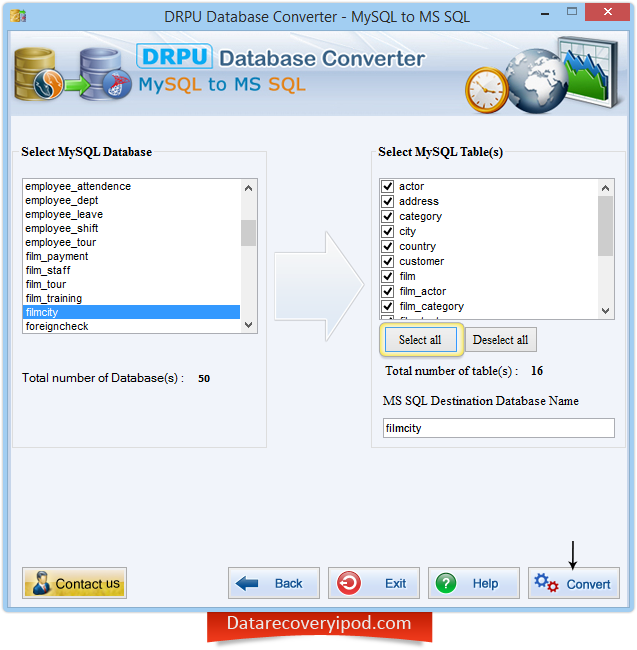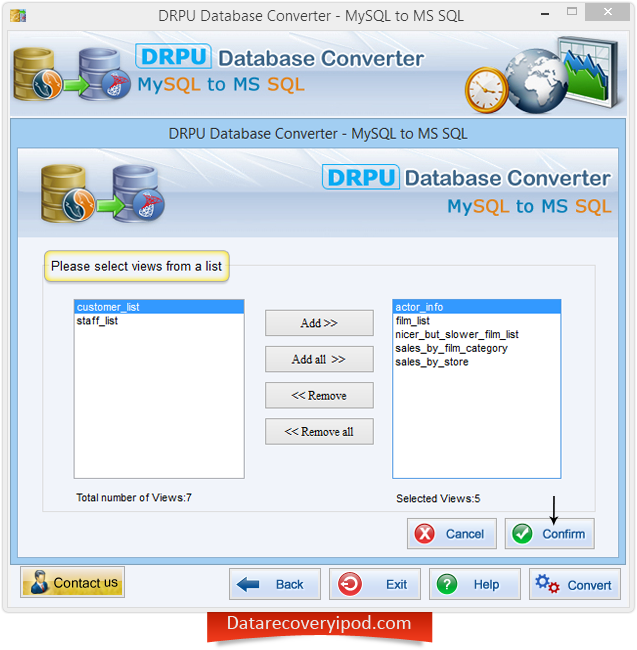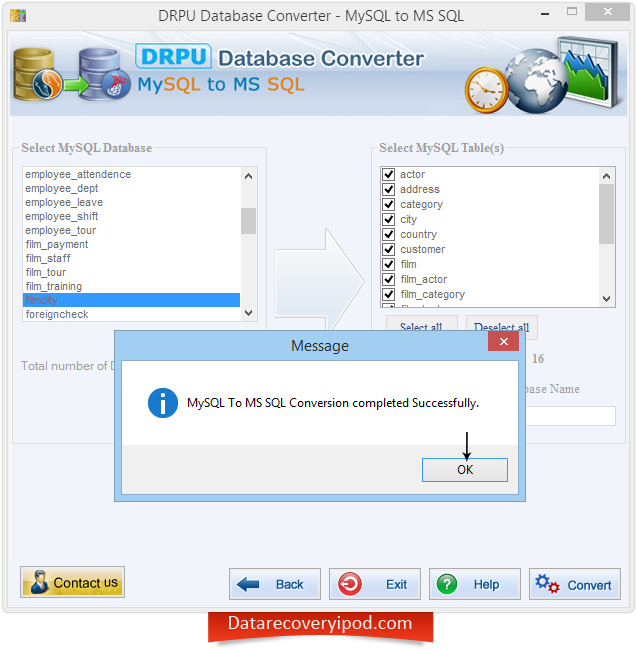MySQL to MS SQL database converter Screenshots
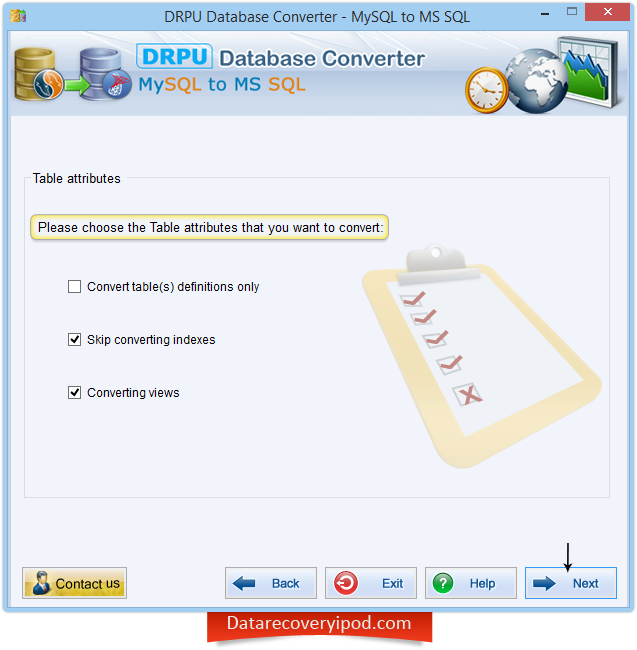
Choose Table attributes for MySQL to MS SQL conversion. Enable option(s) as per need –
1) Convert table definitions only
2) Skip converting indexes
3) Converting Views
Click Next button to proceed.